Design Systems Explained: A 101 Introduction
1. What is a Design System, Exactly?
A design system is a collection of reusable components governed by clear standards. Utilizing these components in combination enables the creation of a wide variety of features for a company's digital presence.
A design system acts as a blueprint, providing a shared language and structured framework to streamline the creation of digital products. This helps teams save time by avoiding the repetition of elements and patterns when designing and building at scale.
2. Hierarchy of Design System
2. Hierarchy of Design System
1. Design System
It serves as your primary guide, a continuously evolving foundation of resources and processes for your product ecosystem. It may contain technical specs, design tokens, documentation, and best practices, alongside core principles and processes that inform UX design and product development.
2. Components and Pattern Libraries
They are reusable visual elements and interaction patterns defining your product's common interface and behaviors. They often contain templates, layouts, interaction patterns, code snippets, and components, each supported by thorough documentation.
These libraries connect design and development by providing technical specs, code snippets, and documentation that translate design into working implementations, fostering cross-functional team collaboration.
3. Foundational Elements
These define the visual language (element appearance, product voice/tone like color and typography) and often include icons, logos, illustrations, accessibility, and brand guidelines.
3. Why Use a Design System?
3. Why Use a Design System?
With the growing complexity of the digital landscape (websites, apps, social media, etc.), more companies are realizing the benefits of design systems for easier design workflows. The purpose of a design system is to provide a structured library of reusable components and guidelines for consistent use across projects, eliminating the need to recreate elements repeatedly. It saves time while also ensuring a consistent look and feel for the company's products and services.
Exploring the benefits of design systems
Faster Development: A design system eliminates the need for design teams to start from scratch for each new feature, providing guidelines for elements like button placement, color palettes, and icon styles, significantly accelerating product development.
Improved Collaboration: A shared design language and documented standards improve communication and collaboration among designers, developers, and stakeholders, ensuring a common foundation for smoother workflows and fewer misunderstandings.
Increased Efficiency: Centralizing design and development components makes it easier for teams to access and implement necessary elements, improving efficiency and allowing them to prioritize complex problems instead of getting caught up in the details.
Maintain Consistency: By ensuring a unified look and feel across all products and platforms, a design system boosts brand recognition, improves user experience with familiar interactions, and reduces user cognitive load.
Enhanced Scalability: Design systems facilitate scalable design decision-making, extending beyond designers and developers to include freelancers, marketers, and agencies, enabling companies to distribute workload without any loss of quality.
4. Design System Examples
4. Design System Examples
Atlassian
Atlassian Design System is broadly recognized as a great example due to its comprehensive provision of component and pattern libraries, brand and style guidelines, and content insights for design teams.
Known for its clear and simple approach, Google Material Design is structured around Principles, Components, and Theming. This framework enables Google product designers to grasp the underlying design thinking, understand component applications, and learn effective customization techniques.
Shopify
Shopify Polaris supports designers with practical guides for a range of Shopify design tasks. Additionally, it offers content and design guidelines, a component library, and specific guidance for crafting effective Shopify experiences.
5. The Process of Building a Design System
5. The Process of Building a Design System
Whether starting fresh or in flight, the long-term benefits of a design system are likely a consideration if you haven't adopted one yet. Now, let's explore the three different ways you can use a design system:
- Using a readily available design system
- Starting with an existing design system and customizing it for your specific needs.
- Building a design system from scratch.
Building a design system from scratch is a larger investment of time and money, best suited for highly unique products or specific visions. Generally, adapting an existing design system is a more efficient approach, leveraging well-established best practices and saving considerable development time and effort.
However, if you prefer to build a design system from the ground up, the following steps offer a framework tailored to your brand and design needs, acknowledging that design systems vary. Here's a brief guide to creating a robust and enduring design system for your organization (a more detailed version is coming soon). Let's get started:
Phase 1:
Understand
- Inventory visuals and UI patterns for inconsistencies.
- Audit component usage and usability.
- Interview stakeholders on needs and pain points.
Define
- Establish brand and user-focused design principles.
- Set clear goals for the design system.
Phase 2:
Visual Style: Define color palette, typography, spacing, iconography, and imagery guidelines.
Foundational Components: Build key UI elements like buttons, inputs, navigation, alerts, and data displays with variations and states.
Phase 3:
Document: Create a component library, visual style guide, interaction guidelines, content guidelines, and accessibility guidelines.
Tools: Select design, documentation, and version control tools.
Phase 4:
Iterate: Start with core elements, pilot implementation, and refine based on feedback.
Educate: Train teams on system usage and encourage collaboration.
Govern: Establish maintenance processes, assign ownership, and iterate based on needs.
6. Key Takeaways
6. Key Takeaways
Definition: A design system is a collection of reusable components governed by clear standards, acting as a blueprint for creating consistent digital products.
Benefits: Design systems lead to faster development, improved collaboration, increased efficiency, maintained consistency, and enhanced scalability.
Building a Design System: The process involves research and definition, establishing core elements (visual style and foundational components), documentation and tools, and implementation and growth. It's often more efficient to adapt an existing system than to build one from scratch.


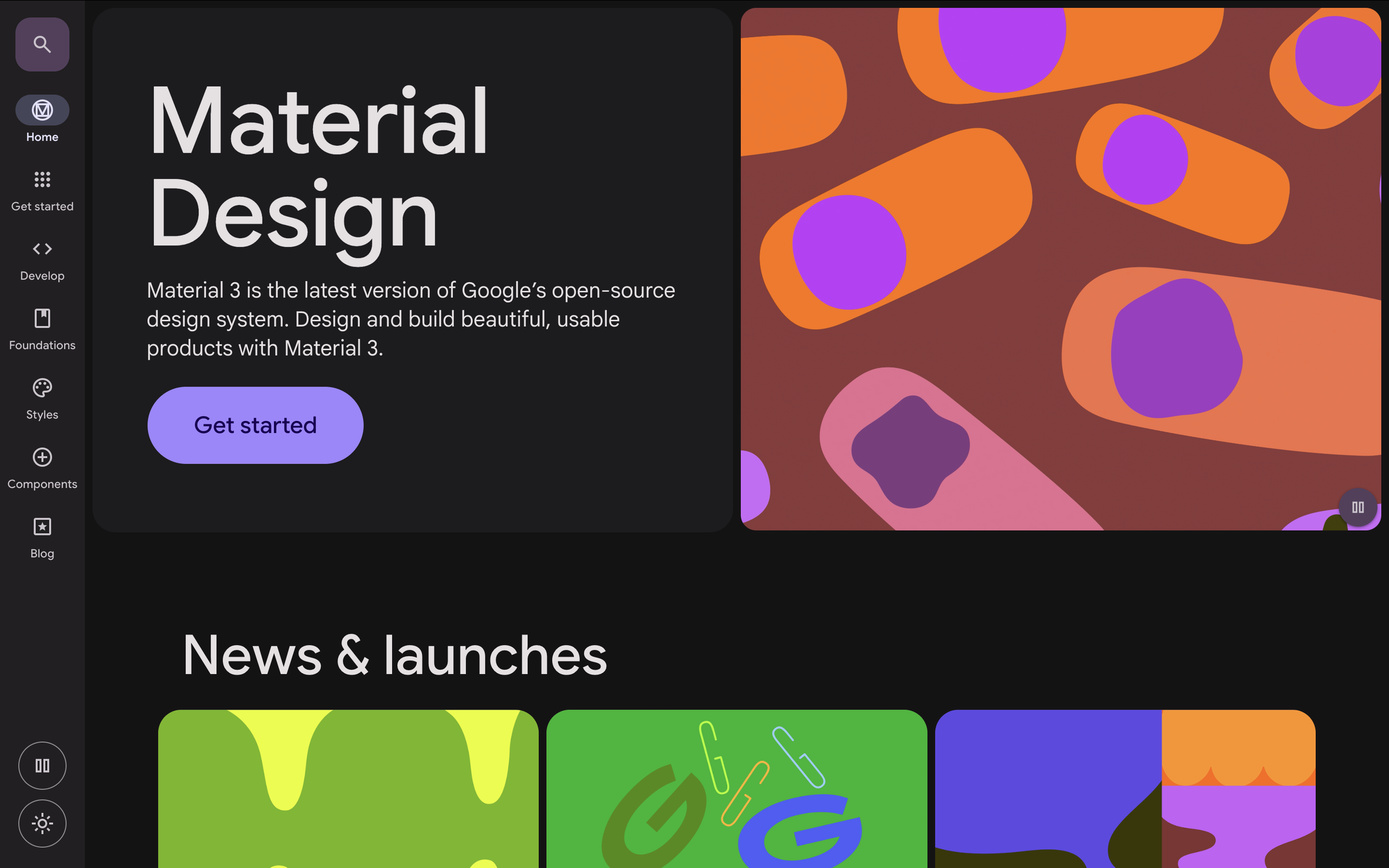
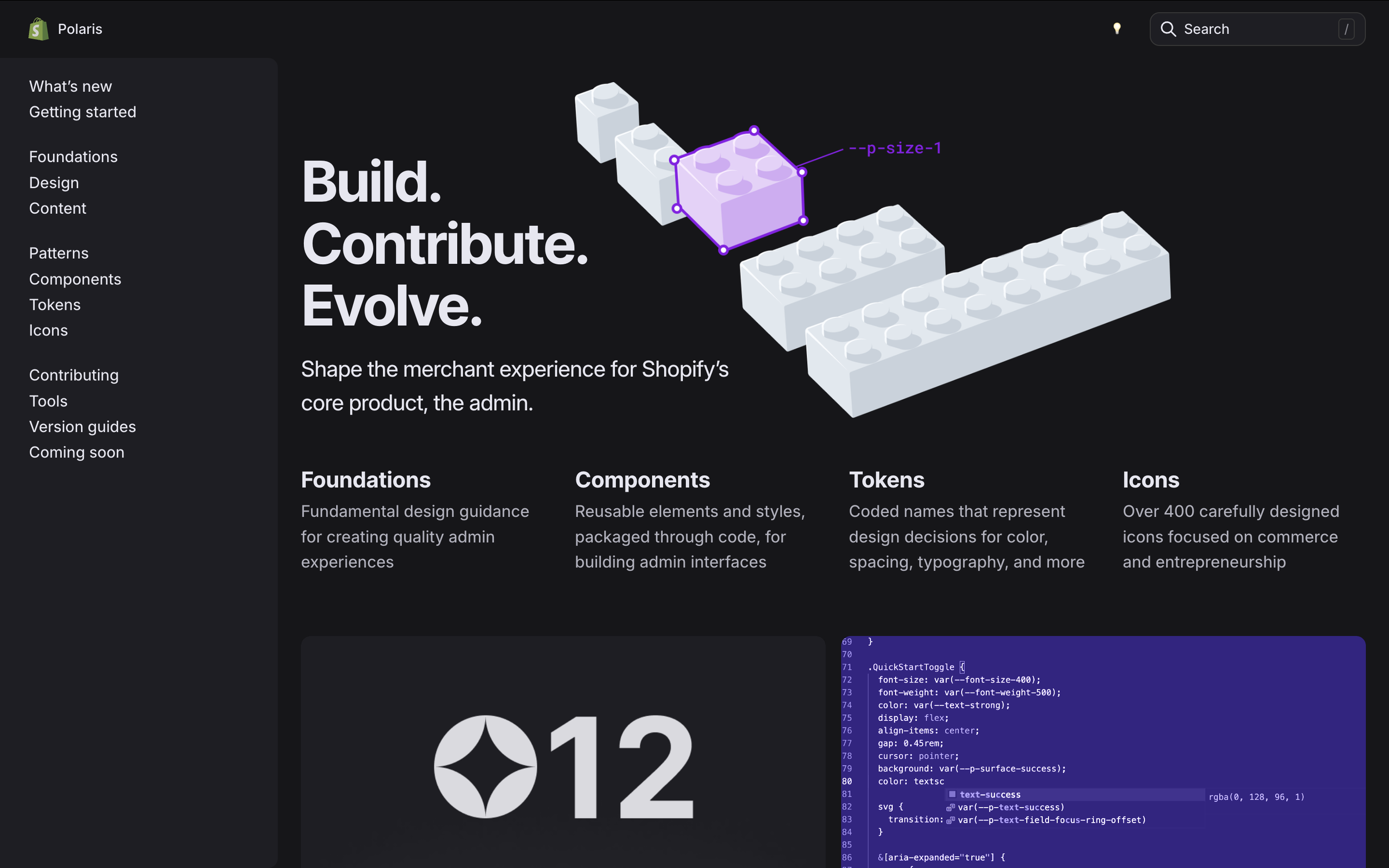
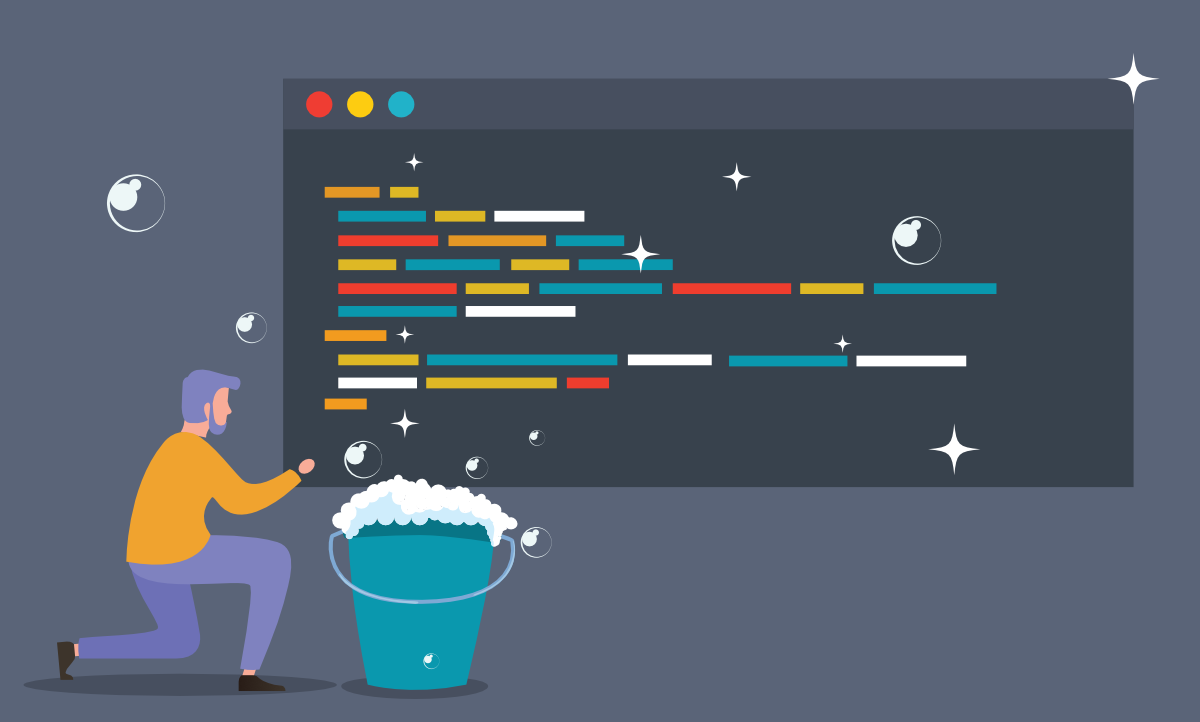

Employees today seek more than just a paycheck—they want meaningful work, connection, and recognition. Servant leadership meets these needs by putting people first, helping organizations attract and keep top talent while boosting creativity and performance.